5 Key Steps to SCADA Server Upgrades
5 Key Steps to SCADA Server Upgrades
Server-based Supervisory Control and Data Acquisition (SCADA) systems are becoming more prevalent across industries. As a result, more critical operations are now reliant on servers with installed application software to operate. Much like any other essential machinery, keeping your SCADA server up-to-date is vital. Unfortunately, poorly executed upgrades may result in a significant disruption to operations.
Over the past 25 years of helping customers with their electrical SCADA servers, APT has learned some hard lessons. But, now we get to let our experience work to your benefit. Below are a few pointers that will help you avoid costly and time-consuming interruptions.
5 Key Steps to SCADA Server Upgrades
Decide what drives your server upgrades
Customers seldom let the pace of SCADA application upgrades drive their business. In most cases, upgrades occur as part of an internal IT roadmap for upgrading their computing equipment based on their operating system or database software.

Prepare a backup plan
Prepare a disaster recovery plan for the operating system, database, application configuration, and accumulated data.
Ensure that your backups are usable, regularly performed, and test, test, test!
Several Fortune 100 clients have chosen to forgo this essential function throughout the years because they believe they know how to perform backups. Ultimately, the result is the same. Improper maintenance and testing plans routinely result in the need to rebuild the SCADA system entirely.
Manage your data
Do not overcrowd your SQL database just because you can. Instead, identify your existing regulatory and operational constraints and use them to implement a data archiving strategy. You can use this strategy to archive your old data off of the SCADA system in a secure manner.
Don’t change multiple variables at once
If your SCADA system is integrated via OPC into an HMI data visualization tool like Tableau or a historian like OSIsoft Pi, don’t make changes to the SCADA system and the HMI at the same time.

Establish a finish line BEFORE you begin
Upgrading the SCADA server won’t make a field device that doesn’t ping suddenly communicate again. Maintain a record of device status to ensure your systems run smoothly and efficiently.
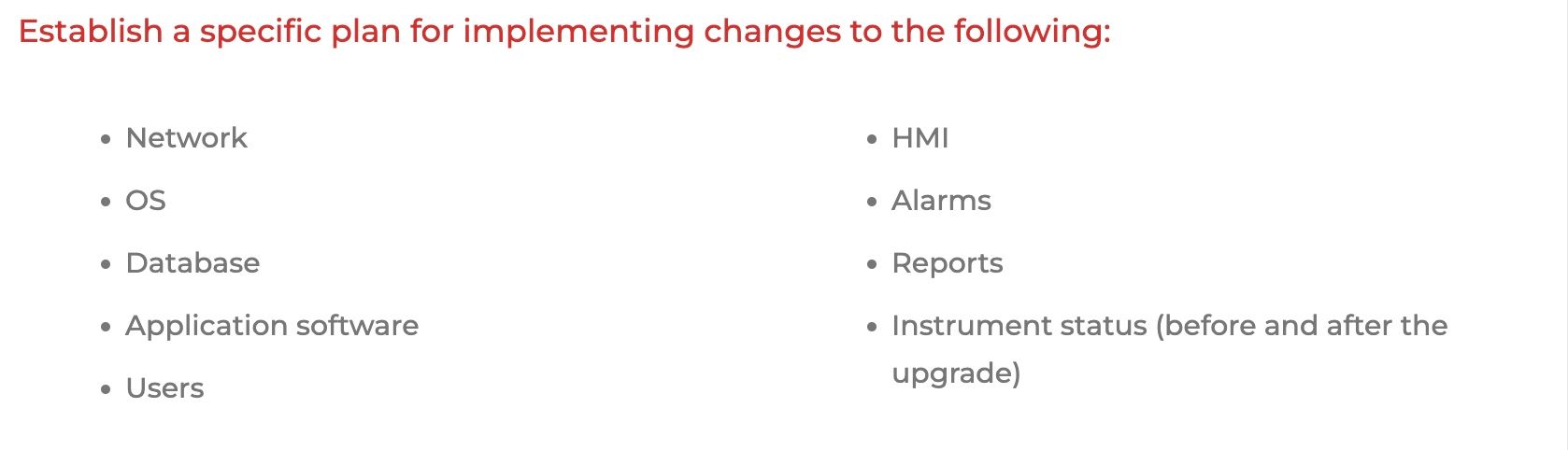
APT 4 SCADA Systems
As an electrical contractor, APT specializes in helping customers manage their SCADA equipment and systems. We assist Fortune 100 companies with budgeting, maintaining, upgrading, and running their business safely and efficiently. Make your system more efficient without adding stress. With APT’s seasoned professionals, you can close data gaps and gain control over your equipment.
Ken Shaffer | APT Engineering Operations Manager

Contact









